Samsung Good Lock is a tool that will allow you to customize different elements of your Samsung device's interface and operation. By using different built-in features, you will easily give an eye-catching touch to your smartphone.
Within Samsung Good Lock there are several customization options, such as your Samsung's lock screen. Not only will you be able to modify the clock displayed in the central area, but also define the notifications' style or design so that everything matches your taste.
Another aspect to take into account within Samsung Good Lock is the utility called "Task Changer". By means of this feature, you will be able to adapt the style in which the apps and games that you have recently used are displayed in order to better access these elements. In addition, at any time you can modify the wallpapers you use or design your own creations to give a more personal touch to the interface.
Samsung Good Lock has lots of features designed to get the most out of your Samsung device. Just dig into each of the small apps to easily customize your Samsung as much as possible.
Requirements (Latest version)
- Android 8.0 or higher required
Frequent questions
What are the modules on Samsung Good Lock?
The modules on Samsung Good Lock are the different sections into which the tool is divided. All these features have the common goal of efficiently customizing your smartphone.
Where can I download the Samsung Good Lock APK?
You can download the Samsung Good Lock APK for Android on Uptodown. Here, you'll find the latest update and previous versions of this Samsung customization app.
Can I modify icons with Samsung Good Lock?
Yes, you can modify icons with Samsung Good Lock. In fact, the app allows you to change the color, background, and design of all the icons for the apps installed on your smartphone.
Can I use Samsung Good Lock on a non-Samsung smartphone?
No, it's not currently possible to use Samsung Good Lock on a non-Samsung smartphone. This means that you can only test the modules on devices from this South Korean brand.





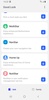
















Comments
The update does not appear for me.
It doesn't offer what it says.
Samsung Lockstar need this app to work.
best Appk
:3 The best application
I have no words to say something but absolutely amazing ❤❤❤